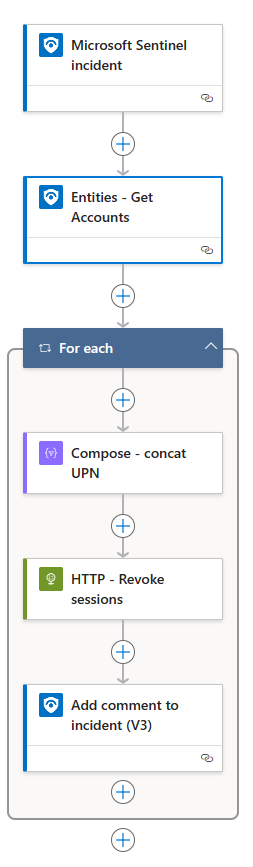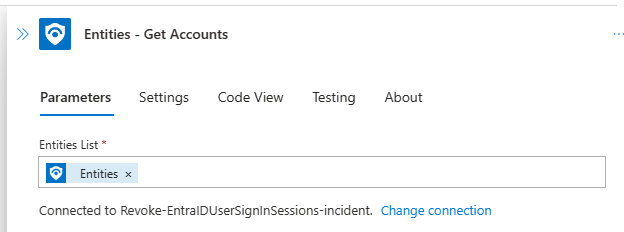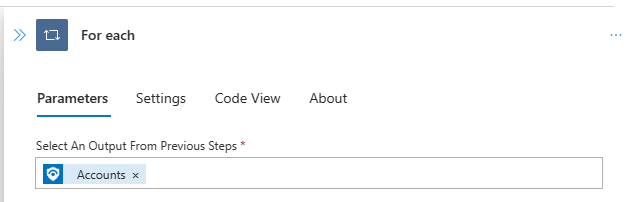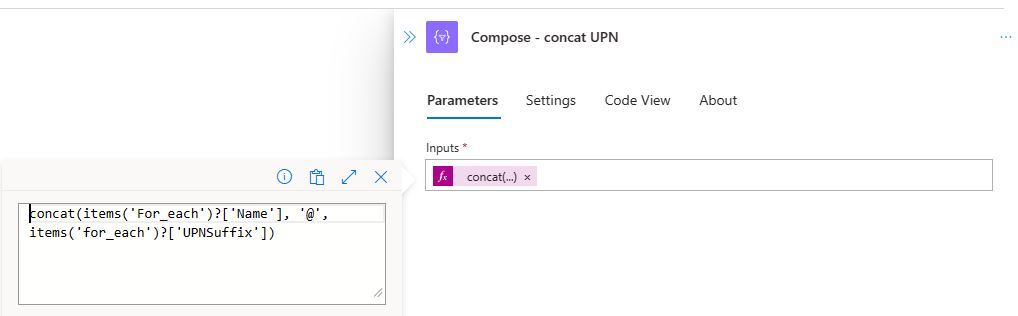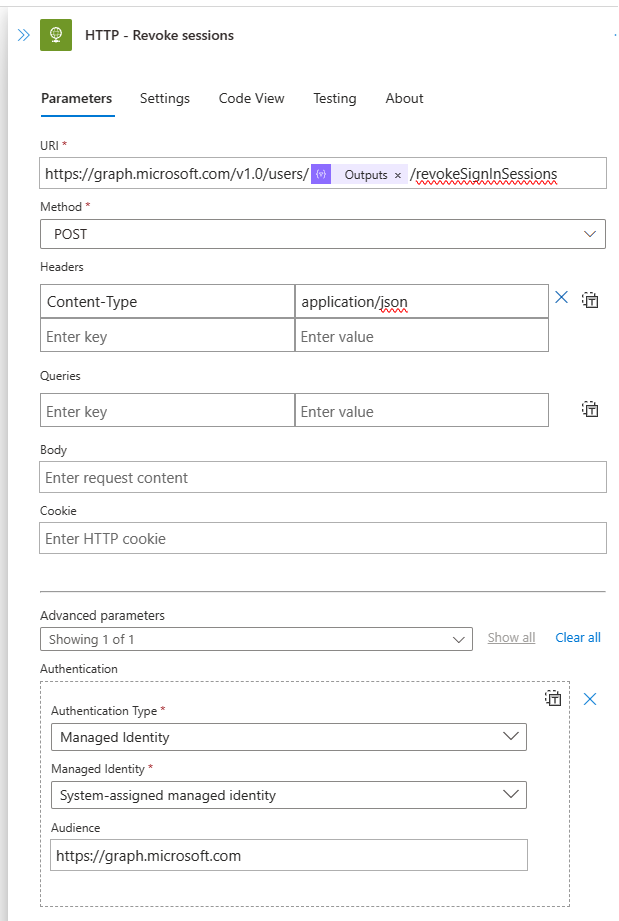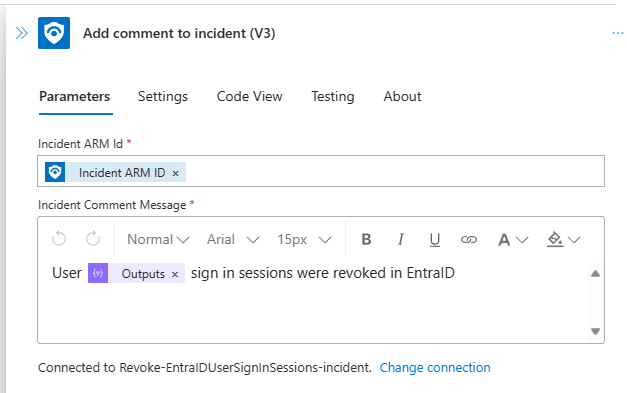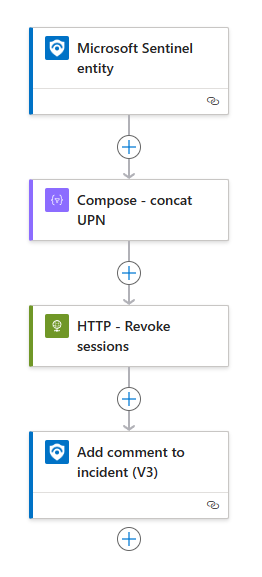Revoke user sign-in sessions from Entra ID using a Logic App in Azure Sentinel
The original Revoke-AADSignInSessions playbook from the Azure Sentinel repository, provided by the Microsoft Entra ID solution, had some minor issues. Specifically, the incident-triggered playbook couldn’t be attached to Sentinel’s Automation Rule, preventing it from being used automatically when an incident is created. However, when I began working on it, I realized that instead of merely fixing the trigger, I could enhance the solution to better suit my requirements.
Original playbook outline:
- Trigger: When incident is triggered
- Get Account entities from incident
- Loop through accounts
- Revoke user session (Contains hard-coded expression for creating User Principal Name)
- Get users Manager
- Send an email to notify manager about revoked sessions
- Add comment to sentinel incident (Contains hard-coded expression for creating User Principal Name)
Since updating the trigger, it removes all references from subsequent actions, and I needed to reconfigure every action. Consequently, I decided to create a much more simplified version of this playbook without email notifications.
My current solution is as follows
- Trigger: When incident is triggered
- Get account entities from incident
- Loop through accounts
- Compose UPN
- Revoke user session
- Add comment to sentinel incident
You might look at this and think, “Yeah, it’s just one step less than the original. Was it worth it?”
Well, yes. Although it’s a subtle change, there are some quality-of-life improvements that allow me to modify this “template playbook” and refine it for future needs. The original version had hard-coded expressions to create User Principal Names (UPNs) for several actions. However, I wanted to consolidate this into one compose action where I create the UPN, which can then be used in the subsequent actions. This way, if I need to add a new action down the line, I can simply reference the existing compose action without re-creating the expressions that generate the UPN.
Additionally, I decided to remove the email functionality. Most of the time, email notifications confuse users (managers) more than they help. It’s important to note that revoking user sessions isn’t a significant remediation action, as affected user simply need to re-authenticate. By eliminating the email functionality, I also got rid of the Office 365 connector used for sending emails and a separate Office connector for retrieving users’ manager information.
Here’s a link to the Revoke-EntraIDUserSignInSessions playbook templates in my GitHub repository. Below, you’ll find a walkthrough of the Incident-triggered playbook. Additionally, there’s an entity-triggered playbook available, but it’s significantly more simplified than incident one. I won’t delve into the details of the entity-triggered playbook since its core actions align with those of the incident-triggered playbook.
If you deploy any of those Revoke-EntraIDUserSignInSessions, it will create the following Azure resources:
- Logic App
- Managed identity for Logic App
- Microsoft Sentinel API connection for Managed Identity
Incident triggered playbook specifications
The current playbook utilizes the Sentinel connector to retrieve incident and account details, as well as to update incidents with comments. Additionally, a System Managed Identity is employed by the logic app for authentication with the Sentinel connector and Graph API. The necessary permissions for this managed identity are as follows:
- Graph API: User.ReadWrite.All (see powershell bellow)
- Sentinel role in Azure: Microsoft Sentinel Responder
Powershell to assign Graph permissions
You need to have AzureAD Powershell module installed
1
2
3
4
5
6
7
8
9
10
$MIGuid = "<Enter your managed identity guid here>"
$MI = Get-AzureADServicePrincipal -ObjectId $MIGuid
$GraphAppId = "00000003-0000-0000-c000-000000000000"
$PermissionName = "User.ReadWrite.All"
$GraphServicePrincipal = Get-AzureADServicePrincipal -Filter "appId eq '$GraphAppId'"
$AppRole = $GraphServicePrincipal.AppRoles | Where-Object {$_.Value -eq $PermissionName -and $_.AllowedMemberTypes -contains "Application"}
New-AzureAdServiceAppRoleAssignment -ObjectId $MI.ObjectId -PrincipalId $MI.ObjectId `
-ResourceId $GraphServicePrincipal.ObjectId -Id $AppRole.Id
Logic App
Here’s an outline of the logic app
Microsoft Sentinel Incident
This is a trigger action that starts the automation. I haven’t made any configurations, so it is in its default settings.
Entities - Get Accounts
This is an action provided by Microsoft to list all account entities from an incident. The action requires Entities object (@{triggerBody()?['object']?['properties']?['relatedEntities']}) from the Microsoft Sentinel Incident trigger.
For Each
Loop through Accounts object (@{body('Entities_-_Get_Accounts')?['Accounts']}) from Entities - Get Accounts action.
Compose - Concat UPN
This is a compose action that creates the user’s User Principal Name (UPN), which can be used in later steps. I am using the concat() expression to create the UPN.
The Graph API requires either the user’s UPN or their Object ID for revoking sessions. Unfortunately, the Entities - Get Accounts action does not provide either of these required pieces of information. Therefore, we need to craft them, and this is where the Compose action with concat comes into play.
Here’s what the Entities - Get Accounts action returns:
1
2
3
4
5
6
7
8
9
[
{
"accountName": "sus-user",
"upnSuffix": "yourDomain.onmicrosoft.com",
"friendlyName": "sus-user",
"Type": "account",
"Name": "sus-user"
}
]
There are accountName and upnSuffix available. All we need to do is combine those with an “@” in between, and voilà, we have a User Principal Name (UPN). concat(items('For_each')?['Name'], '@', items('for_each')?['UPNSuffix'])
HTTP - Revoke sessions
Here’s an HTTP request to the Graph API endpoint for revoking user sessions:
| According to the documentation ([user: revokeSignInSessions - Microsoft Graph v1.0 | Microsoft Learn](https://learn.microsoft.com/en-us/graph/api/user-revokesigninsessions?view=graph-rest-1.0&tabs=http)), the HTTP request needs to be a POST request to the /users/{id | userPrincipalName}/revokeSignInSessions endpoint. |
As you can see, the least privileged permission level required for this operation is User.ReadWrite.All. This is why the managed identity must be assigned the User.ReadWrite.All permission level.
Configure following parameters
- URI
https://graph.microsoft.com/v1.0/users/@{outputs('Compose_-_concat_UPN')}/revokeSignInSessions - Method is POST
- Header:
- Key: Content Type
- Value: application/json
- From Advanced parameters select Authentication
- Authentication type: Managed Identity
- Managed Identity: System-assigned managed identity
- Audience:
https://graph.microsoft.com
Add Comments to incident (V3)
The last action is for adding a comment to the incident to provide feedback that something has been done.
- Specify the incident ARM ID: Use the Incident ARM ID parameter
@{triggerBody()?['object']?['id']}from the trigger action. This is how you specify which incident the comment is made for. - Specify your comment message: It should be informative and precise. In my case, I’m using the output from the Compose - Concat UPN action to specify which user sign-in sessions were revoked.
Entity triggered playbook overview
In essence, the Entity-triggered revoke user sign-in sessions playbook is similar to the incident-triggered version, but it is specifically targeted to a single user. Here’s the playbook outline:
- Trigger: Microsoft Sentinel entity
- Compose - concat UPN
- HTTP - Revoke sessions
- Add comment to incident (V3)